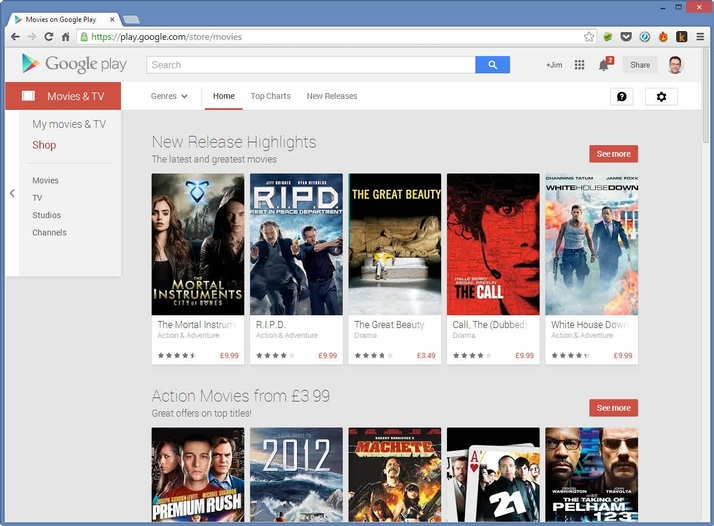Google Play Books appeared in Apple’s App Store back in 2010, and Google Play Music launched in September 2013. Now, you can get Google Play Movies & TV on your iPhone and iPad. (Note that you can’t get the Google Play store itself, since Android apps wouldn’t work on an iPhone or iPad.) Simply search the App Store for Google Play (or specifically Google Play Movies & TV) and install the free app.
Once installed you’ll be able to watch everything you’ve purchased on Google Play. Because of Apple’s tight restrictions, you can’t buy any new films or TV shows; instead you’ll have to use a browser or the Play Store on an Android device. Whether due to an Apple rule or otherwise, there’s no support for 3G/4G streaming, so in order to watch anything you’ll need a Wi-Fi connection.
Bear in mind that there’s no AirPlay support in the app, so you won’t be able to beam videos to your large-screen TV using an Apple TV (2nd or 3rd generation) but there is support for the Chromecast. Quite when Google’s streaming HDMI dongle will go on sale in the UK remains a mystery, so this feature within the app is something of a moot point. Jim has been testing and reviewing products for over 20 years. His main beats include VPN services and antivirus. He also covers smart home tech, mesh Wi-Fi and electric bikes.