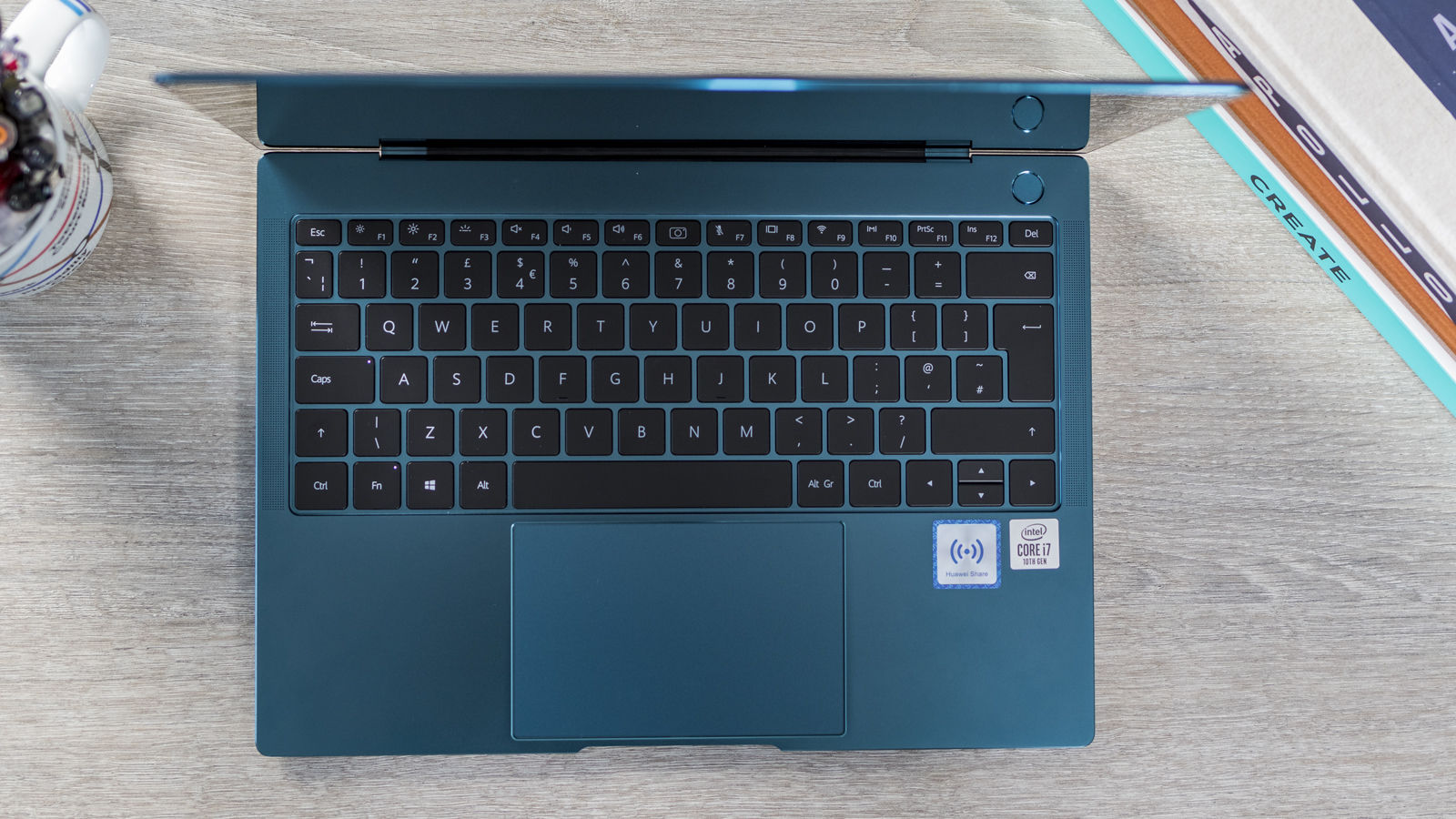The 2020 edition of Huawei’s flagship laptop doesn’t change things up much, but a spec bump and a dashing new green finish are enough to remind us just why we’ve been fans of the MateBook X Pro every version so far.
Design and build – Seeing green
Grab the MateBook X Pro in its grey or silver finishes, and you’d be hard-pressed to tell the difference between this year’s model and last year’s. Or the year before’s for that matter. The laptop boasts the same ultra-slim chassis, just 14.6mm thick and clocking in at 1.33kg in weight – plenty light enough to sling around in a rucksack without complaint. The tall, 3:2 aspect ratio display is back, once again surrounded by bezels that are barely there – in part thanks to squeezing the webcam underneath one of the keyboard keys, to save space on the top edge of the screen. I don’t normally mind this webcam placement, as I don’t ever use it much anyway, but I will admit that as current circumstances force me onto a lot more Zoom calls than normal I’m trying to avoid using the MateBook X Pro’s camera where possible. The under-the-chin angle is never flattering, and if you have to take any notes during a call then all anyone will see are your fingers as you type. Still there are obvious privacy benefits to having the webcam physically shuttered by a key, and the novelty is still pretty fun. It does mean it’s not really a practical option for Windows Hello sign-in, but there’s a fast, reliable fingerprint sensor built into the power button that does the job nicely. Otherwise the keyboard feels spacious and comfortable, with a shallow but satisfying travel and just the right balance of clicky-to-sticky. It’s one of the better keyboards around, as is the capacious trackpad beneath it. Again, this is all much the same as before. Even the ports haven’t changed: a 3.5mm headphone jack, two USB-C ports (with Thunderbolt 3 support in one), and a single USB-A 3.0 port on the other side, which remains an impressive achievement in such a slender body. So yes, all that is the same as last year. But it’s all great, and this was and is one of the most beautiful laptops on the market, so we’re honestly not complaining. And that’s before you factor in that Emerald Green finish, borrowed from Huawei’s mobile line to join the existing Space Grey finish. This is, hands down, the best colour any laptop comes in right now. The deep, dark green is restrained enough to blend into a professional environment while snazzy enough to stand out in a café, the perfect balance of flash and function. I wish every laptop looked like this.
Display – Tall, bright, & handsome
Speaking of looks, it’s worth lingering on that display a little longer. Yes, it’s the same as last year’s, but that just means it’s still one of the best screens in a laptop right now. The 3:2 aspect ratio is the most obvious oddity. Taller than your average laptop screen, it gives you substantially more vertical real estate, which is a major boost when it comes to working. You’ll fit in a few more spreadsheet rows, a bit more of that word doc, or some extra coding space. That makes this a great productivity device, but it is worth noting that it’s less well suited for entertainment. The boxy aspect ratio is great for work, but you’ll get some serious letterboxing if you want to watch video, with thick black bars above and below your favourite Netflix shows. It may not be 4K, unlike the Dell XPS 13’s top SKU, but at 3000×2000 the 13.9in screen has a high enough resolution for most work you’re likely to use it for, and photo and video editing will look great on it too – again, so long as you don’t need true 4K. It’s bright, high contrast, and covers a wide colour gamut too. Oh, and it’s a touchscreen to boot. Beyond a slightly too glossy finish, there’s essentially little to improve here. Laptop screens don’t get much better than this.
Specs and performance – 10th gen’s the charm
Beyond the green finish, the only other real change to the MateBook X Pro comes in the core specs, where it’s enjoyed a RAM bump and the upgrade to Intel’s 10th generation processors. In the UK the base model gets you a Core i5 (the i5-10210U, to be precise) together with 16GB of RAM, 512GB of storage, and an Nvidia GeForce MX250 GPU. Spend a further £300 and you get an i7-10510U processor and a bump up to 1TB storage – the model I’ve been testing. Some markets will also get a cheaper i5 entry model that drops the dedicated GPU.
You can see from our benchmarks that performance is solid, and up there with most rivals – though oddly lags behind last year’s model slightly, as Intel’s 10th-gen laptop chips continue to do whatever the opposite of wowing is. It also suffers slightly in the longer, more demanding PCMark 10 test – likely a reflection of the challenges of cooling a chassis this slender, which is clearly resulting in some mild throttling to prevent overheating. Still, that’s nothing to be concerned about, and really reflects this machine’s intended use: day-to-day productivity and mild creative work, but don’t expect a full-on gaming or 4K video editing powerhouse.
Battery and charging – Built to last
While Huawei’s early MateBooks suffered from minuscule batteries, the company has fortunately turned that around in the last few models, and this is no exception. Lasting 15 hours in our continuous video battery drain test – one of the best scores we’ve seen – I’ve been seeing eight hours or so of battery life with typical use, which is enough that you can take it out and about without worrying about the charger too much. Using USB-C for charging means you can of course also use your phone charger to top it up, or a compatible USB-C Power Delivery battery pack. You’ll likely get the best speeds with the supplied 65W charger though, which brought the battery from empty to 45 percent in 30 minutes – enough to give you another four hours or so of use.
Software – Windows as usual
As I said above, the MateBook X Pro comes with full Windows 10 Home support, so there’s no need to worry about missing access to any important services or software. Everything is here, just as you’d expect, with no impact from the US trade ban. You do get a couple Huawei-specific perks too, so long as you also own one of the company’s recent phones or tablets. Tap a compatible device on the Huawei Share sticker next to the trackpad and you can pair it to the laptop over NFC. At its simplest this is a quick, no-nonsense way to share files between your phone and laptop, but more fun is the option to display your phone screen on your laptop, essentially letting you use your phone as a windowed app on your computer, including clicking with the mouse and using the keyboard to type out messages. You’ll have to keep the phone nearby of course, but don’t worry, it doesn’t have to sit on the Share sticker the whole time.
Price – Premium to a fault
Price is sadly the only possible hesitation I’d have in recommending the MateBook X Pro 2020 to anyone. This is a premium device with a premium price, and while it is probably worth that price, you can get almost as much for less from other manufacturers – or even Huawei’s own other laptops.
10th gen Core i5, 16GB, 512GB SSD, Intel UHD Graphics – €1,49910th gen Core i5, 16GB, 512GB SSD, Nvidia GeForce MX250 graphics – £1,399/€1,69910th gen Core i7, 16GB, 1TB SSD, Nvidia GeForce MX250 graphics – £1,699/€1,999
The prices are roughly in line with last year’s, which began from £1,199 in the UK for the model without a dedicated GPU. It’s certainly not cheap, but with this year’s XPS 13 starting from £1,549 for an i7 model, it’s not atypical for the market. You might want to consider the HP Envy 13 though, where you can get a similar spec – Core i7 (though the older 8th-gen), 16GB RAM, and 512GB storage – for just £1,249. This would lag ever so slightly on performance, and doesn’t look quite as slick, but there’s really not a lot in it given the price. If you’re convinced you want a Huawei, the MateBook D14 2020 starts from a mere £649, and delivers solid performance from an AMD setup – though it’s definitely a chunkier, less stylish device and won’t quite compete on raw power – while the updated MateBook 13 kicks off at £899. Check out the rest of our best laptops chart for a few of the other options on the market right now.
Verdict
Huawei hasn’t changed much about the MateBook X Pro 2020, but then why would it? This was one of the best laptops you could buy last year, and the upgrade to 10th-gen chips and a lush new colour keep things that way. Sure, this laptop line is probably overdue a more drastic refresh (it’s about time that webcam moved back to the top of the screen please) but there’s at least another year of life in it yet, and if you’re looking for a premium, lightweight laptop the price is really the only reason to hesitate here. Tech Advisor’s Deputy Editor, Dom covers everything that runs on electricity, from phones and laptops to wearables, audio, gaming, smart home, and streaming - plus he’s a regular fixture on the Tech Advisor YouTube channel.