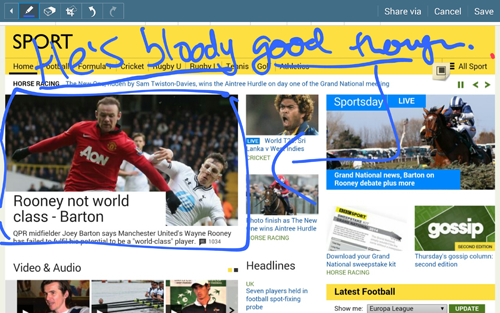On the face of it the Samsung Galaxy NotePro 12.2 is a 12-inch Android 4.4 Kitkat tablet – modified with Samsung TouchWiz and Magazine UX – that comes with Samsung’s innovative pressure-sensitive S Pen, 32GB of internal memory, a microSD card, 3GB RAM and a spilt Octa-core processor on-board to manage both simple and heavy-duty tasks. It has a resolution of 2560 x 1600 pixels. In terms of competitors there’s nothing else in the tablet market that is quite the same size as the Samsung Galaxy NotePro 12.2. However, it’s clear that the NotePro 12.2 is looking to capture the professional market – given its name and feature set. That means its closest competitors are the iPad Air (32GB – £479 and 64GB £559 with a 2048×1536-pixel screen) and also the Microsoft Surface Pro (£519) and Surface Pro 2 (£519). See aso the best Android tablets. All three tablets (even though the Surface is a hybrid, it’s also a tablet) offer productivity features in wildly different ways, and to be brutally honest, we’d suggest that the average professional looking to do serious work on the go should take a long, hard look at the Surface Pro, as it is essentially a fully functional laptop that is (very nearly) the size of a conventional portable computer. The Galaxy NotePro 12.2 is not without merit, though. Keep reading to find out more about the key features and design aspects of this intriguing Android device..
Samsung Galaxy NotePro 12.2 review: Video
Samsung Galaxy NotePro 12.2 review: Design
In terms of design it’s best to break up the Samsung Galaxy NotePro 12.2 into two separate parts. First of all we’ll look at its general build quality, and then focus on the dimensions and feel of the 12-inch tablet. Where Samsung has to be given huge credit is for sheer quality of the NotePro 12.2’s design. The now-familiar Note range’s faux-leather rear finish really helps this NotePro stand out (it does tend to polarise opinion), while giving it a pleasingly grippy yet sophisticated feel. There’s an acceptably thick bezel around the screen, with the physical home button, front-facing camera and sensor neatly sunk in. The aluminium rim around the edge of the tablet its far from unpleasant too. There is a slight problem with the tablet’s overall size (295.5 x 204 x 8mm) and weight (739g), however. Having a 12-inch tablet is always going to be problematic to hold and Samsung hasn’t altered the design of the NotePro to compensate for this fact. Rather, it has opted for a traditional flat and evenly balanced device, which we imagine is a beauty-first policy from Samsung. This isn’t much of a problem if you are using the device on a desk, or on your lap, but trying to stand or use it with one hand is tricky and tiring to say the least. What is undeniable with the Samsung Galaxy NotePro 12.2 is that it oozes power, and you get the feel when its performing mundane tasks such as flicking around the home screen and opening and closing apps, that it’s all just child’s play for the Galaxy NotePro 12.2. Scroll down to see its impressive benchmark scores.
Samsung Galaxy NotePro 12.2 review: Interface and screen
What’s really different about the Galaxy NotePro 12.2 interface is not the TouchWiz OS that Samsung dumps on all of its Galaxy smartphones and tablets, but the newly launched Magazine UX. This is Samsung’s attempt to put to use the massive screen on the NotePro 12.2, and it does so by dividing up the screen into multiple Windows 8-esquse tiles that are filled with content of your choosing – be that sport, business, news, email, weather or whatever. The Magazine UX is a nice little feature for the NotePro, it is nice bening able to flick one screen left of the home screen and see all of your interest present in bite size and quick view form, but it’s hardly ground breaking technology – it’s essentially a page of dolled up Samsung Widgets.
Samsung Galaxy NotePro 12.2 review: Samsung S Pen
Where the device really starts to make sense is when you start using it with the accompanying S Pen. The pressurised pen tip isn’t that noticeable itself – maybe that’s a good thing – but spend a short time familiarising yourself with the Air Command feature and you soon see its merits. The Galaxy NotePro 12.2 becomes a lot more fun and social when you master using the S Pen. Air Command comes with the usual five features. Action memo is handy for quickly scribbling down your thoughts without fully leaving an app, and is really easy to use on this big screen. Scrap booker lets you draw a box and take a focused screen shot of what is on screen. Screen write is exactly as is sounds, and it more of a fun graffiti tool than anything else, likewise S finder is dull and as does what is says on the tin. The final feature, Pen Window, is great on this 12-inch screen, simply draw a box and then select a utility such as calculator, calendar, dictions or several more and you are presented with a multi-windowed device. The only downside to the S Pen is that it is a little on the thin and slippery side, which makes pressing the Air Command button especially tricky.
Samsung Galaxy NotePro 12.2 review: Screen
The 12.2-inch screen itself is pretty impressive, boasting 2560 x 1600 pixels at 247 ppi, looks incredible at an arm’s length. Images and videos look amazing on the NotePro 12.2, so if you’re looking for a big screened movie/gaming experience for your next train of plane journey, then this tablet will be like a portable cinema for you. Over the years of testing mobile device’s screens, we have found that perhaps the best way to judge a screen’s sharpness is by reading the text on display, and all we can (rather boringly) say about that here, is that this looks pin sharp too. The NotePro 12.2 offers pretty good viewing angles too, and although the screen is a bit glary at times, it still remained reasonably easy to view when used in broad daylight.
Samsung Galaxy NotePro 12.2 review: Camera
As you’d expect from a high-end Samsung device, the camera that is on-board the Galaxy NotePro 12.2 is a thing of real quality. The rear-facing camera boasts 8 Megapixels with autofocus, zero shutter lag and a LED flash, there is also a 2Mp front-facing camera which is primarily there for apps like Skype and Snapchat. The main camera also comes equipped with several mode that we have come to expect from top end tablets, features like Best face, Best photo, Drama which all rely on multiple photos being taken at once and and then you will be presented either automatically or manually with several images form which you can choose you favourite, and save. Here’s an example of us sneakily using the Drama mode with spectacularly undramatic ongoings and results. Here’s PC Advisor’s standard camera image on it’s highest setting: Click image to view full size image.
Samsung Galaxy NotePro 12.2 review: Benchmarks
As expected the Galaxy NotePro 12.2 did really well in our standard benchmarking tests. It posted a lofty GeekBench 3 score of 919 for the Single core test and 2700 for the Multi Core test. It performed equally well in the GeekBench 2 benchmark with an average score of 3967. Unsurprisingly for a tablet with as impressive specs as this, it also smashed the GFX Bench Egypt On Screen benchmark too, with a score of 4850.
Samsung Galaxy NotePro 12.2 review: Battery
Samsung has equipped the Galaxy NotePro 12.2 with its biggest tablet battery yet, which is hardly surprising given the sheer size of the tablet and seriousness of the specs. The on-board battery is a 9,500mAh beast, to put this into perspective, the Sony Xperia Tablet Z has a 6000mAh battery, and Samsung’s flagship smartphone the Galaxy S5 only has a 2800mAh battery, and this was thought to be impressive for a smartphone. We will be running our standard battery test in the coming days and will update this review with the results shortly.
Samsung Galaxy NotePro 12.2 review
The Galaxy NotePro 12.2 is a bit of a funny one, as it’s difficult to picture who will be buying this oversized tablet. The whole idea of tablets, and mobile technology for that matter, is that they are supposed to be portable and easy to use on the go and the Galaxy NotePro 12.2 simply isn’t. What has to be said for the Galaxy NotePro 12.2 is that it is a seriously impressive piece of technology that has raised the bar in terms of tablet power and specs. I can’t stress enough, how big, cumbersome and expensive it is though.